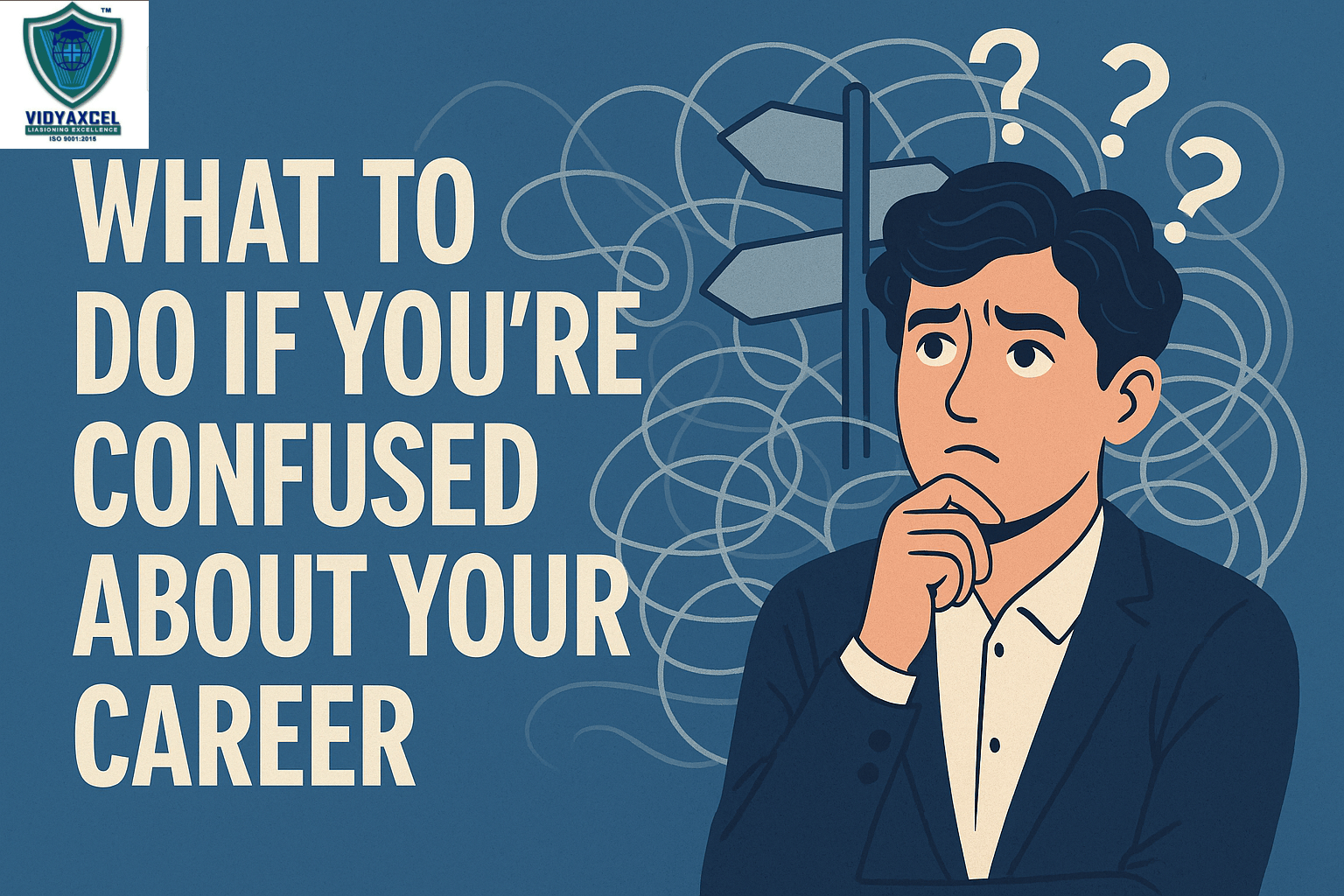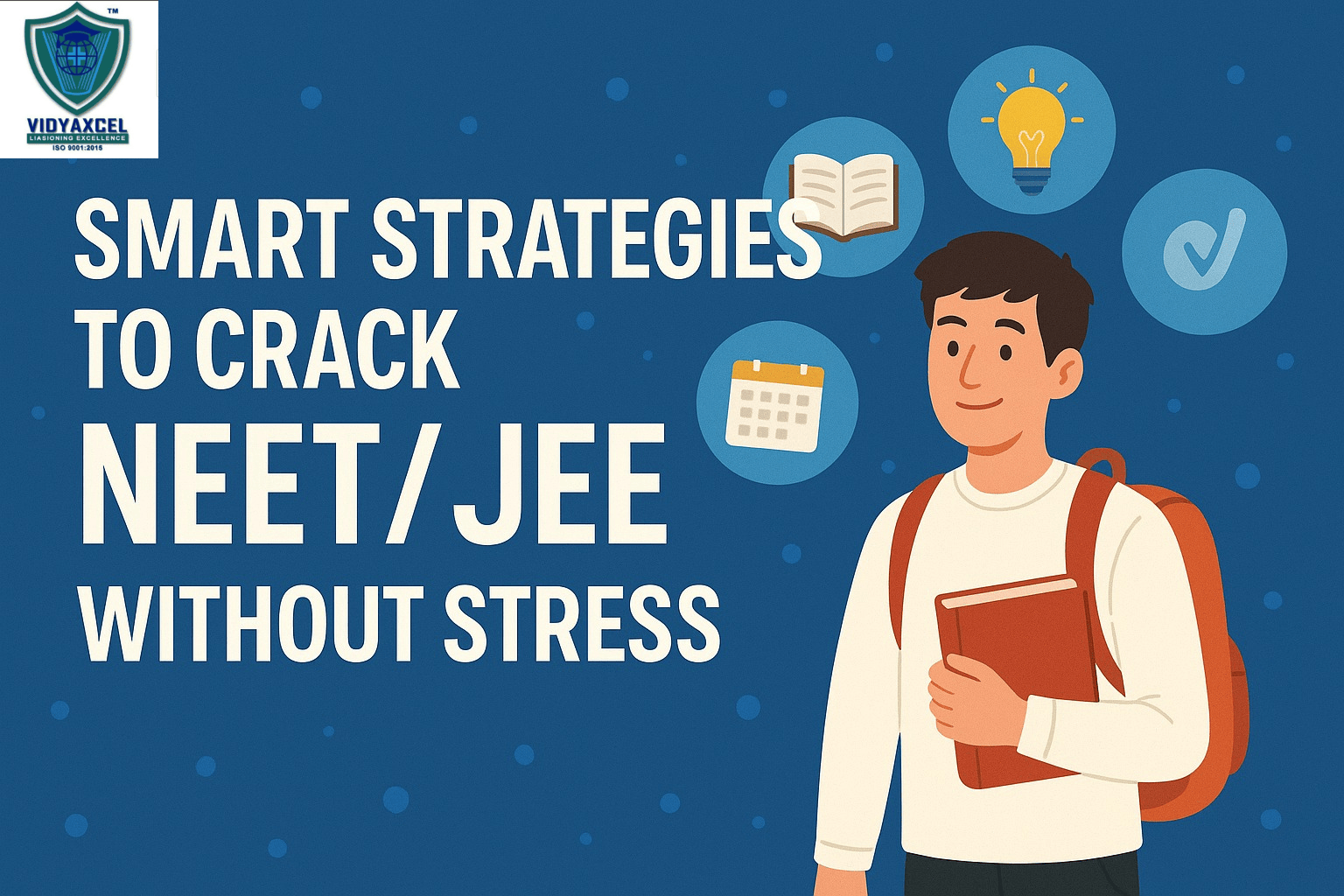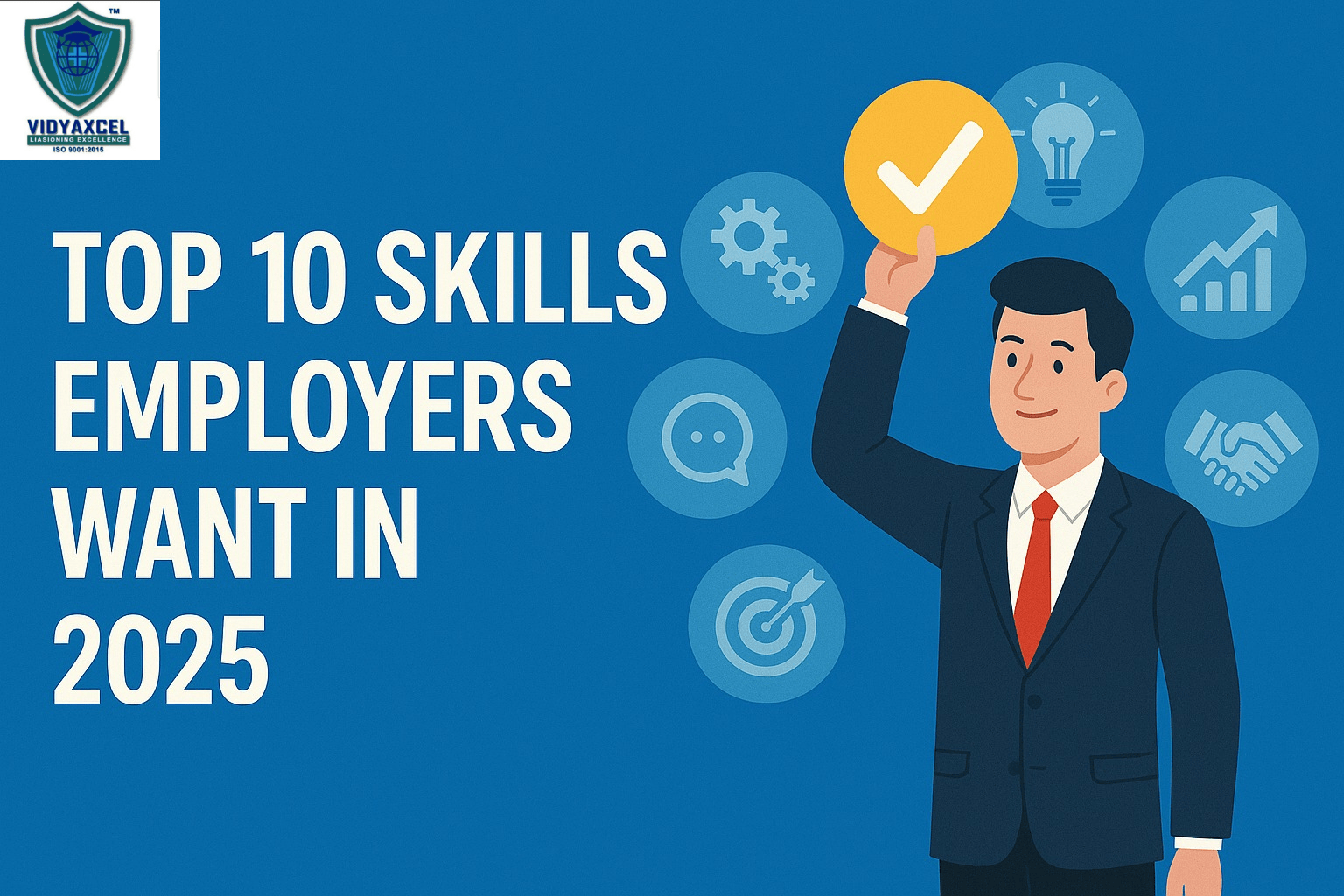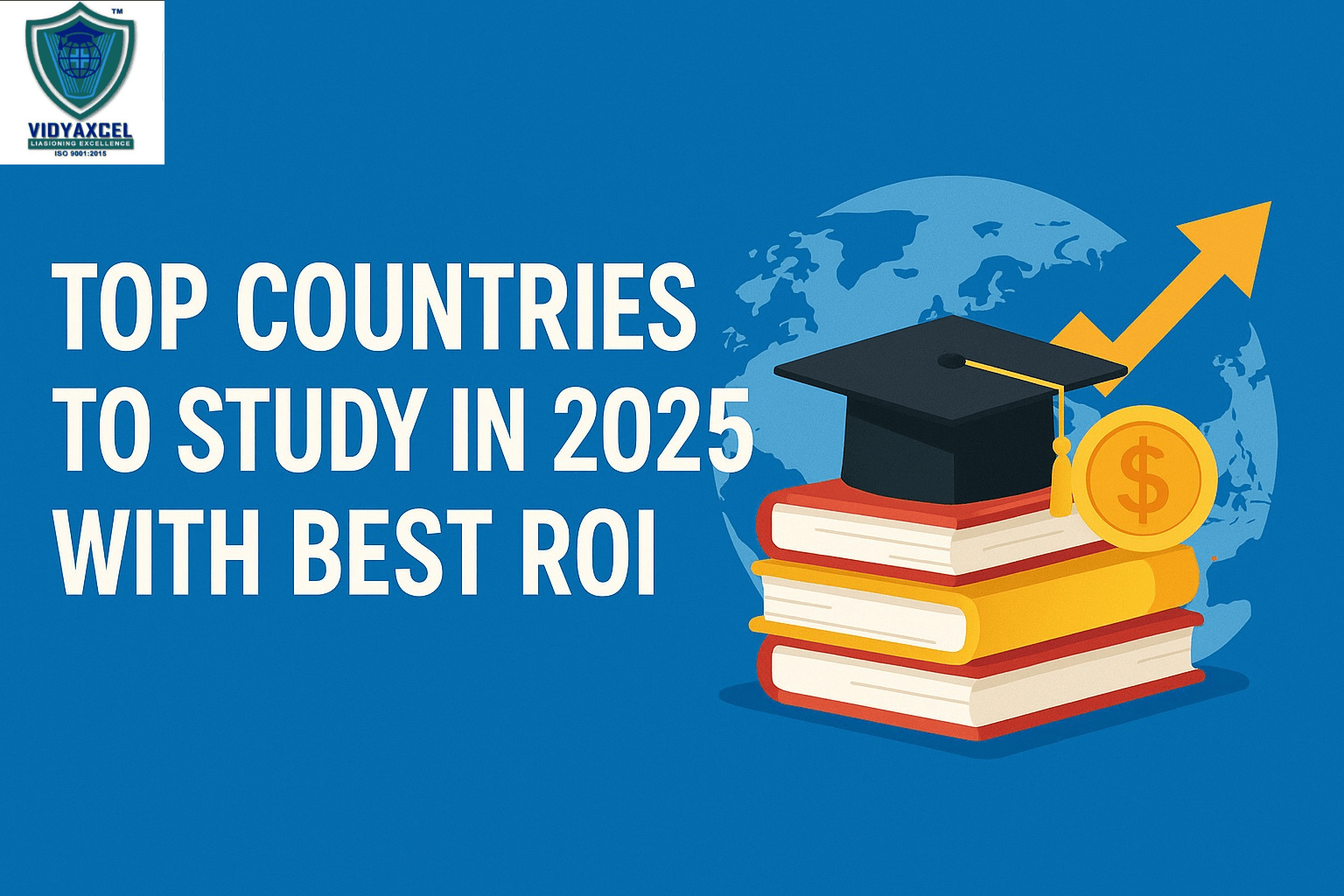Blog Details
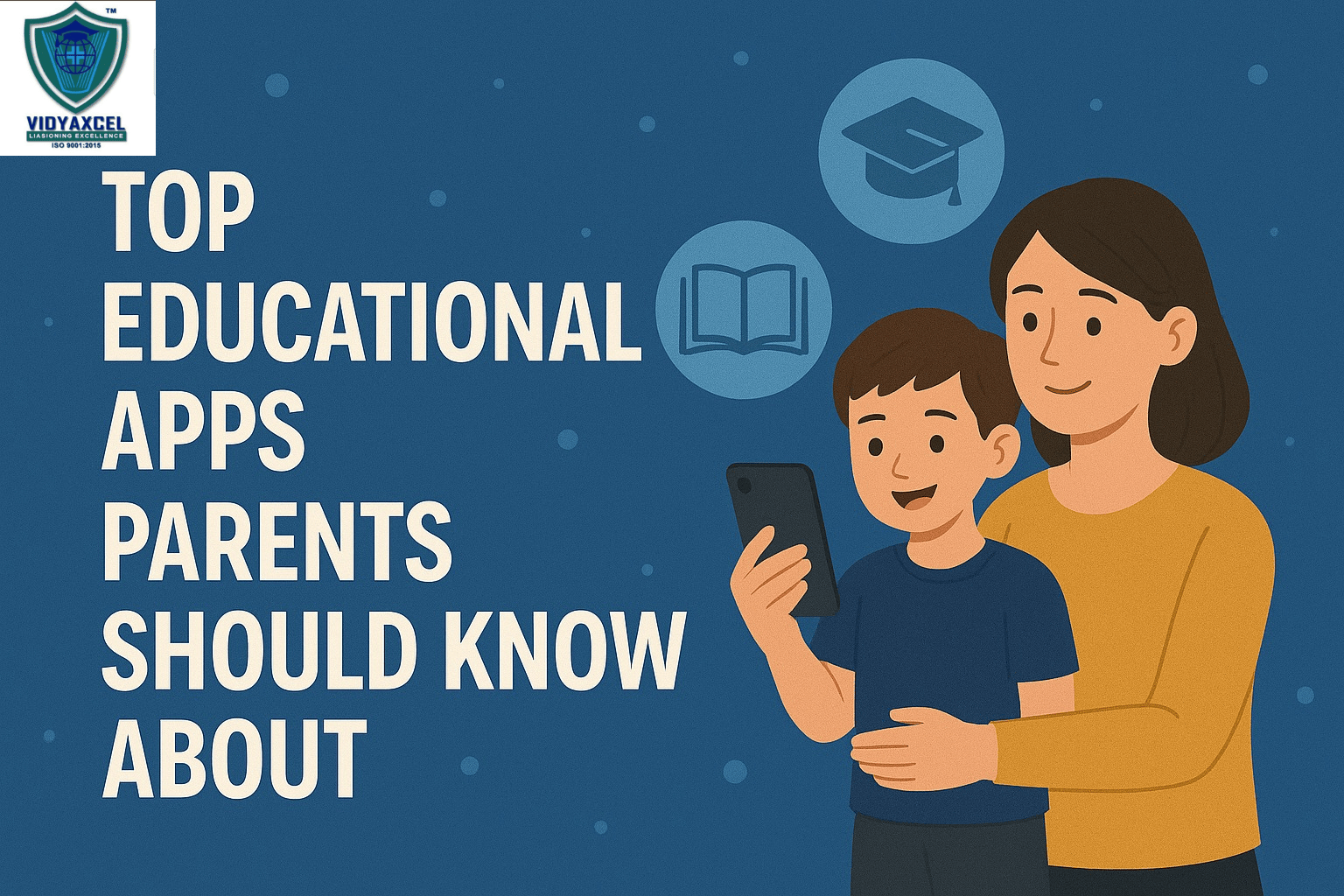
12Jul
Top Educational Apps Parents Should Know About
In today’s digital world, smartphones and tablets have become powerful tools for learning. For parents, the challenge isn’t about whether children should use technology—but how to ensure that screen time is educational, age-appropriate, and developmentally enriching. Educational apps can bridge the gap between entertainment and learning, offering personalized experiences, gamified lessons, and curriculum-aligned content. With so many apps available, it can be overwhelming for parents to make informed choices.
1. ABCmouse (Ages 2–8)
Overview: ABCmouse offers a full online early learning curriculum across reading, math, science, and art for preschool to second-grade levels.
Key Features:
-
Step-by-step learning path
-
Over 10,000 activities
-
Animated lessons and games
-
Progress tracking for parents
Why It’s Recommended: Perfect for young learners starting their educational journey with foundational skills.
2. Khan Academy Kids (Ages 2–7)
Overview: This free app from Khan Academy offers engaging lessons in math, reading, social-emotional development, and more.
Key Features:
-
No ads or subscriptions
-
Adaptive learning paths
-
Creative and interactive content
Why It’s Recommended: Great free alternative for preschool and early learners with a strong focus on development.
3. Prodigy Math Game (Ages 6–12)
Overview: A fantasy-based role-playing game that teaches math through exciting gameplay.
Key Features:
-
Curriculum-aligned with various countries
-
Parent dashboard to track performance
-
Adaptive difficulty level
Why It’s Recommended: Turns math into a fun adventure and keeps children engaged longer.
4. Duolingo (Ages 7+)
Overview: A globally popular language-learning app suitable for all ages, including children and teens.
Key Features:
-
Over 30 languages offered
-
Gamified lessons with streaks and rewards
-
Daily reminders and bite-sized content
Why It’s Recommended: Ideal for language acquisition in a fun, low-pressure way.
5. Byju’s – The Learning App (Ages 6–18)
Overview: One of India’s most popular edtech apps, offering curriculum-aligned video lessons in all core subjects.
Key Features:
-
Interactive video lessons
-
Test prep for NEET, JEE, and other exams
-
Personalized learning journeys
Why It’s Recommended: Strong academic focus and widely used in Indian households.
6. ScratchJr & Scratch (Ages 5–16)
Overview: Developed by MIT, these apps introduce children to coding through visual programming.
Key Features:
-
Drag-and-drop interface
-
Encourages problem-solving and creativity
-
Large global community
Why It’s Recommended: Helps build 21st-century tech skills from a young age.
7. Epic! Digital Library (Ages 3–12)
Overview: Epic is a digital reading platform with over 40,000 books, audiobooks, and learning videos.
Key Features:
-
Personalized reading suggestions
-
In-app quizzes and progress reports
-
Offline access available
Why It’s Recommended: Perfect for fostering a love of reading and developing literacy.
8. BrainPOP and BrainPOP Jr. (Ages 6–14)
Overview: Animated educational videos and quizzes that make complex topics simple and fun.
Key Features:
-
Covers science, social studies, health, arts, and technology
-
Aligned with educational standards
-
Ideal for classroom or home use
Why It’s Recommended: Makes abstract concepts easy to understand with animation.
9. Toca Boca Series (Ages 3–10)
Overview: Open-ended digital games that allow kids to explore real-world scenarios creatively.
Key Features:
-
No in-app ads or purchases
-
Explore topics like hospital, kitchen, hair salon
-
Encourages creativity and role play
Why It’s Recommended: Non-academic learning through storytelling and imagination.
10. Google Arts & Culture (Ages 10+)
Overview: A digital platform that offers immersive virtual tours of museums and cultural landmarks worldwide.
Key Features:
-
360-degree views
-
Art, history, and science content
-
Interactive experiments and games
Why It’s Recommended: Exposes children to global history and art in an engaging way.
11. YouTube Kids (Ages 3–12)
Overview: A curated version of YouTube for kids with content filters and parental controls.
Key Features:
-
Educational videos on science, math, and history
-
Kid-friendly interface
-
Time and content limits
Why It’s Recommended: Good for guided learning when monitored by parents.
12. Seesaw Class App (Ages 5–12)
Overview: A digital portfolio platform that connects students, teachers, and parents for a more engaging learning experience.
Key Features:
-
Student-driven creative assignments
-
Real-time feedback
-
Teacher-parent collaboration
Why It’s Recommended: Encourages student voice and home-school connection.
13. Quizlet (Ages 10+)
Overview: A study tool that uses flashcards, games, and quizzes for efficient memorization.
Key Features:
-
Millions of user-generated flashcards
-
Supports multiple subjects and languages
-
Ideal for test prep
Why It’s Recommended: Helps older kids prepare for exams and retain knowledge.
14. Mathletics (Ages 6–14)
Overview: An engaging platform focused on improving math fluency through interactive content.
Key Features:
-
Personalized learning paths
-
Live math challenges
-
Teacher-parent integration tools
Why It’s Recommended: Promotes healthy competition and skill mastery.
15. GoNoodle (Ages 4–10)
Overview: Blends movement with learning through short videos for classroom and home use.
Key Features:
-
Mindfulness exercises
-
Physical activity-based learning
-
Focus and calm sessions
Why It’s Recommended: Improves attention and well-being through fun movement.
How Parents Can Make the Most of Educational Apps
-
Set Goals: Choose apps that align with your child’s learning needs.
-
Create Schedules: Limit screen time and create a balanced app usage routine.
-
Stay Involved: Use apps alongside your child and ask questions to deepen learning.
-
Review Progress: Track metrics or dashboards when available.
-
Ensure Safety: Use parental controls and read app privacy policies.
Conclusion
Educational apps have revolutionized the way children learn, making it more interactive, personalized, and accessible. But the effectiveness of these apps largely depends on how they’re used. With thoughtful selection and parental involvement, these tools can supplement classroom learning, foster curiosity, and build lifelong learners. As a parent, you don’t need to be a tech expert. You simply need to be a guide—helping your child navigate the digital world with purpose and joy.
FAQ's
Q1: Are educational apps better than traditional learning methods?
A: They’re most effective when used as a supplement to traditional methods, not a replacement. The key is balance and integration.
Q2: How much screen time is okay for kids using educational apps?
A: Experts recommend 1 hour per day for ages 2–5, and 2 hours for older children, focusing on quality over quantity.
Q3: How can I tell if an app is really educational?
A: Look for curriculum alignment, age-appropriate content, no ads, progress tracking, and interactivity.
Q4: Can educational apps improve academic performance?
A: Yes, when used consistently and intentionally. Apps help reinforce concepts, offer practice, and build engagement.
Q5: Are paid apps better than free ones?
A: Not always. Some free apps (like Khan Academy Kids) offer excellent quality. Evaluate based on features, reviews, and safety—not just cost.
Our Office: West Bengal, Maharashtra & Delhi.
For More Infomation about admission in Medical, Engineering, Management & Study in Overseas Details.
View Current Study Overseas, Medical, Engineering & Management Admission Details Video.